One of the first things I wanted to check out was how Mozilla had worked around Microsoft disabling the default browser API. I downloaded and installed Firefox 40 Beta on the freshly upgraded Windows 10 machine and upon first run I was asked if I wanted to make Firefox my default browser (Chrome was currently default and then I had switched it to Edge later for testing purposes).

Firefox detected it was NOT the default browser
Once you click the Use Firefox as my default browser button the Windows 10 Settings > System > Default Apps screen opens which is a lot more friendlier than the Windows 10 default behavior of giving the user this unfriendly message:
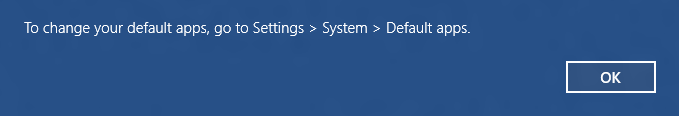
You will need to scroll down a bit to the ‘Web Browser’ section and click the + to set the default app.


