Less than two weeks away now from Windows 10 release and new details keep trickling in. A major detail that recently has been revealed is the way Windows 10 handles default browser. Even before I get into that, it is important to know that when you upgrade to Windows 10, Microsoft’s Edge browser becomes your default browser. Okay, so just go into the browser you normally use and choose the option to make it default browser, right? Wrong! Microsoft has taken away the API functionality of a browser to make itself the default browser in Windows 10.
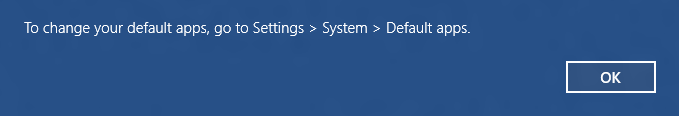
Windows 10 does not allow a browser to set itself as default browser.
Trying to set the default browser the traditional method give this annoying pop-up which instructs the user to go into their Windows Settings and set their default browser that way. Worse yet, the user can not do anything else until the ‘OK’ button is clicked on the pop-up. The user then has to try to remember how to get to that setting. Mozilla (and Google) feel this is unacceptable, why should the user have to go through so many steps simply to reset their favorite browser as default? In the Windows 10 version of Chrome the set as default browser option will now open the Settings App in the Default Applications view. Mozilla, has followed suit and will have this functionality in Firefox 40 (coming August 11th, 2015).
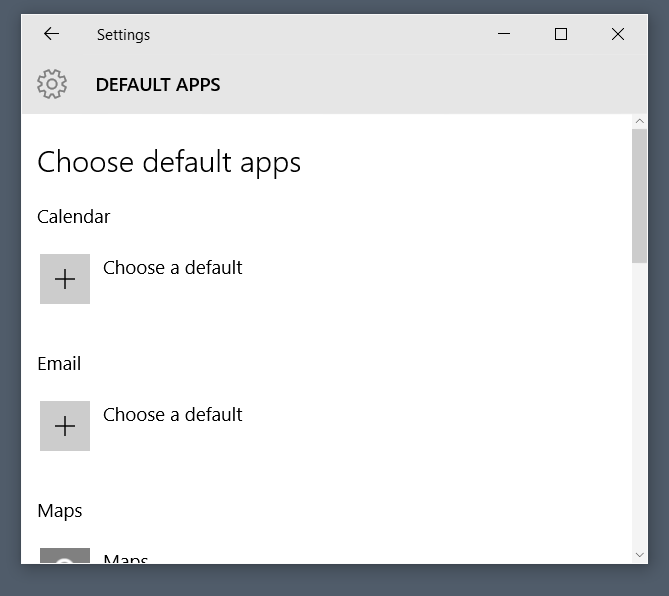
Window 10 Default Applications view
I understand Microsoft’s reasoning for the changes in setting defaults as those are at system level. This even a good security practice as some browsers will make themselves the default (unless the user opts out) during the install process. However, Microsoft could have done better in the way this is handled. It is bad enough telling the user they can’t do something from where they are and provide them with a path they can go to to make the change, but only if they close the dialog box with said path first. I also wonder about the way Microsoft makes Edge the default browser upon upgrade. I could understand a fresh install of Windows 10, but an upgrade should persevere all the users preferences. So, does this mean the user is going to have also reset all their ‘default applications’ or is it just the browser Microsoft is changing? Having not done a Windows update since I tried to upgrade from Windows 98 to XP (ended up getting a whole new computer instead as the machine I tried to upgrade couldn’t handle XP), I really don’t recall. Even with Windows 8, I’ve only ever worked with fresh installs, never and upgrade.
Source: JAWS
