Recently it has been revealed Windows 10 changes the way users can set the default browser. Furthermore, when users upgrade to Windows 10 Microsoft’s Edge browser becomes the default browser. If you trying to make Firefox your default browser from within Firefox (Tools > Options > General Tab > Make Default) you will get this unfriendly message:
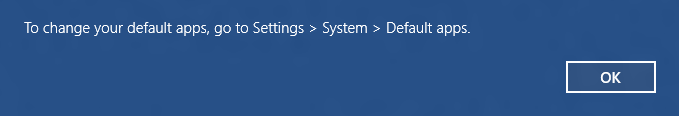
Windows 10 does not allow a browser to set itself as default browser.
Microsoft has taken away the API functionality of a browser to make itself the default browser in Windows 10. Trying to set the default browser the traditional method give this annoying pop-up which instructs the user to go into their Windows Settings and set their default browser that way. Worse yet, the user can not do anything else until the ‘OK’ button is clicked on the pop-up. The user then has to try to remember how to get to that setting.
Mozilla (and Google) feel this is unacceptable, why should the user have to go through so many steps simply to reset their favorite browser as default? In the Windows 10 version of Chrome the set as default browser option will now open the Settings App in the Default Applications view. Mozilla, has followed suit and will have this functionality in Firefox 40 which is currently on the Beta Channel and will be release on/around August 11th, 2015.
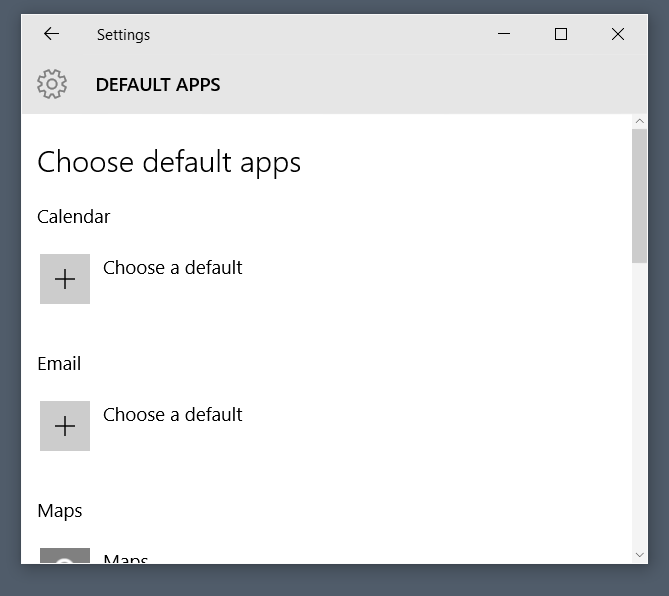
Window 10 Default Applications view
Source: JAWS
