I reported last week that Windows 10 has changed the way you setup your Default Apps. The biggest change is this has to be done within Windows System Settings, not from within the application. If you attempt to have the application to tell Windows it wants to be the default application you will get this annoying and unhelpful message:
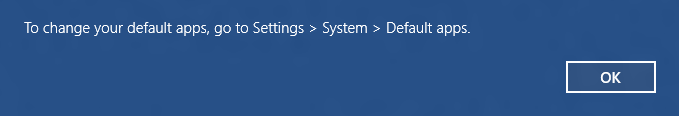
For Firefox, Mozilla has implemented a change coming with Firefox 40 that will open the Default Apps setting in Windows 10 when the user tries to make Firefox the default browser within Firefox. This is needed because it appears when a user upgrades to Windows 10 their defaults are reset (in the case of browser it is defaulted to Microsoft’s Edge Browser) to factory settings. It is unknown at this time if anyone on the Thunderbird development team is working on this functionality. Also it is important to know that while Thunderbird is based off of Firefox ESR (currently Mozilla 38 ESR) branch and there are no plans to introduce this into Firefox ESR until Firefox 45 ESR (March 2016), if this functionality is created for Thunderbird it would be included in the upcoming incremental release (38.2.0, 38.3.0, etc.).

EL Guru, are you speaking English???? Many of us are seniors who don’t know a rat’s behind from functionality etc., All I want to know is if I can transfer my e-mail addresses in Thunderbird Mozilla to the new Windows 10, or am I stuck with my current version of Windows.
Nothing changes with Thunderbird when you update to Windows 10. The only thing that changes is Windows 10 wants you to use their mail application by default.
I upgraded from Win7 Home to Win10. Had win10 installed at my local computer shop. Everything works will but Thunderbird 38.1.0 I did a clean install of TB. I have an identical laptop running Win7 and I made sure all the server settings were the same between the two. I modified windows firewall to accept Mozilla Thunderbird. It receives messages but keeps asking for a password when I try to send messages. Do you know how to fix this? Thanks
In your account setting go ALL the way down to Outgoing Server (SMTP) and take a look and see what SMPT servers you have setup and what the settings are.
Microsoft dropped the ball since the Mail setup in 10 will not import settings from another client. Frankly, it’s a PITA. I have Outlook Express users that don’t want to migrate, so I’m putting them into TB and putting that into 10.
Thunderbird will not export address book in Windows 10. Export screen won’t even come up.
So if I understand your originally comment correctly, I am stuck “X”ing out of the Windows default app window every time I start Firefox until sometime in 2016?
Since migrating to W10, I cannot open links in TB and the online help contents does not function. I have tried all the listed fixes including the about:config values, to no avail. some kind of communication issue between TB and FF ? Any help appreciated….
Read all of the above and I am running the latest tbird on windows10 on a surface. All is working well including calendar sync with Google. Hooray. Unfortunately multiple selections using shift or control keys and drag and drop seem to have disappeared!!! Is there something that I have missed?